
As your business expands, your single land-line telephone won’t be enough to help you field all of your calls. When you have assistants and associates who all want to make and receive calls simultaneously, you can choose from several different solutions for your office telephone system.
You could install multiple phone lines for your company. In this scenario, you would have to list several numbers for the business, specifying the specialization associated with each number (reception, warehouse or invoicing, for example). Companies generally don’t go for this option because they prefer to have one number to give out to the public. Multiple phone lines have other disadvantages. Transferring calls from one office phone to another involves routing the call out onto the public phone network, which is costly and time consuming. A company doesn’t have to grow too much before the solution of running separate lines to every desk becomes unmanageable.
How do companies manage to get many incoming calls routed to different staff members? Why don’t outgoing calls tie up the line on company phones? Companies use a system called “PBX” for their telephone network. PBX stands for “private branch exchange.”
The History of PBX
You may have seen old black and white movies in which companies had telephone operators. The operator sat in front of a panel that contained an array of sockets. When a call came in, she would route it through to the correct company telephone by connecting the socket of the call to the socket of the required internal telephone number. The connectors were wired with a jack on each end and looked a little like double-ended headphone cables. That was the earliest form of PBX.
No company runs manual PBX systems anymore. Electronic versions of the old switchboard now deal with call routing. Some businesses still have a receptionist to answer all incoming calls and forward them. Others use recorded messages to direct the caller to select the desired department by choosing numbers from a menu.
Non-manual PBX systems are officially termed “PABX,” which means “private automatic branch exchange.” Although some manufacturers may still use “PABX,” most in the industry drop the “A.” This is because there are no private manual branch exchanges (PMBXs) left in operation. The terms PABX and PBX have become interchangeable.
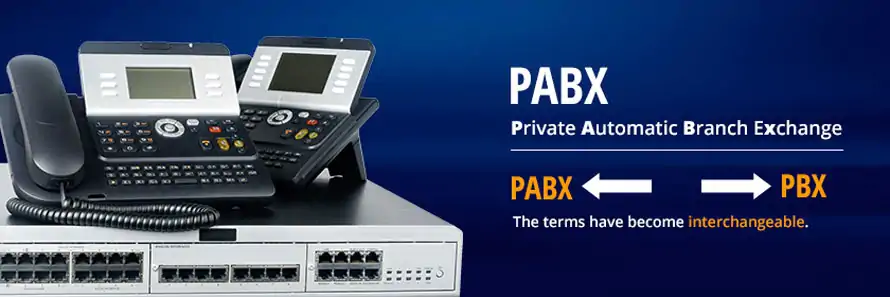
Hosted PBX: What Is It?
PBX systems have improved with the march of technology. Early examples were mechanical and took up a closet or a small room. The latest models are a little bigger than a desk telephone with extended features. However, just as the Internet has transformed many aspects of business, PBX systems can now be accessed online, removing the need to have in-house call-routing equipment.
A PBX that is accessed over the Internet is called a “hosted PBX,” because the company that provides it doesn’t sell it to you. Instead, they run the technology on their “host” computer, and you pay them a subscription fee for the service.
What VoIP Does
LANs move data around networks in segments, called packets. Each packet is addressed to its destination and linked to the other packets in its stream by a code. This methodology for moving data is called the “Internet Protocol.” Most technicians abbreviate this to “IP.”
The practice of transporting telephone calls over a network is called “voice over IP,” which gets abbreviated to “VoIP.” The Internet Protocol is designed to carry data packets across several inter-connected networks, and the Internet gets its name from this protocol.
Connecting your office LAN gives you access to the Internet, which essentially extends your network all over the world. VoIP also works on the Internet, which makes it possible to route your calls over that channel rather than over the standard wired telephone network.
Hosted PBX Phone System: How It Works
Modern PBX systems digitize all calls. That means the sound of people’s voices gets turned into a binary code, which is then run over the data network in the office.
Companies need to connect their computers together, and the cabling system that achieves that is called a “local area network,” or “LAN.” The telephones on office desks digitize sounds and route calls over the LAN to the PBX, which then either forwards the data onto another office phone or sends it out over the public telephone network. The receiving telephone converts the binary codes it receives back into sound, so the two people engaged in a telephone conversation hear each other as though they were talking on traditional analog phones.
Your LAN creates a seamless connection between your desk telephone and the PBX system. The performance of the PBX is the same whether the PBX is situated right by your desk or four floors away. Connecting the LAN to the Internet gives you the same level of service from a hosted PBX phone system that you get from an on-premises piece of equipment. People who perform a hosted PBX and traditional PBX comparison don’t detect any lowering in response times or quality of service because data travels in the form of electricity over wire, which means the Internet is lightning fast.
Hosted PBX vs On-premise PBX Set Up
An on-premise PBX system requires a data network within the offices to route calls. If you don’t already have a LAN for your business, you will need to install the cabling and connectors for a telephone wiring system, or cabling and network equipment for a data network.
You will also need a networking or telephone engineer to come and install or adapt your network to get it ready for the on-premises PBX. Some advice on which PBX system to choose and assistance setting it up would probably also be necessary.
The in-house PBX system focuses on the PBX box, which you will have to buy. You will also need to install software to set it up. This software tells the PBX which extension number is associated with which physical telephone.
On the other hand, a hosted PBX system can be accessed from any device that has a browser, so you could use your smartphone to set up the new office telephone network. You won’t need to adapt an existing network to use a hosted PBX, as long as you already have a broadband service in place.
One vital step to getting the hosted PBX service running is to test the speed and capacity of your broadband connection. You may have to upgrade your package, because voice traffic will greatly increase your Internet traffic, and a limited service may impair your ability to make and receive calls over VoIP.
The fact that you don’t have to buy the actual PBX box is a cost-saver with hosted PBX services. You also don’t have to worry about maintenance, insurance or obsolescence of a PBX device.
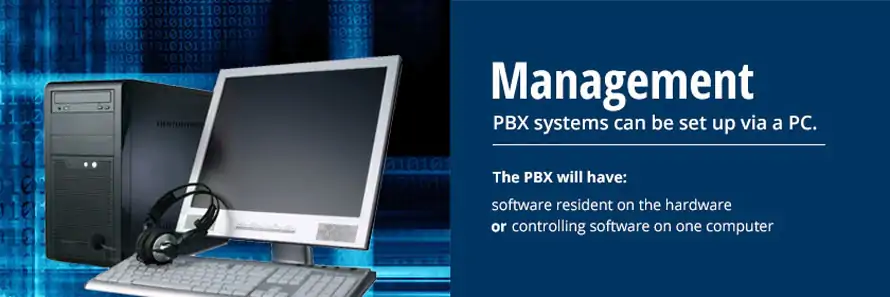
Phone System Management
Most modern PBX systems can be set up via a PC, which accesses the PBX box over the LAN. The PBX will either have its software resident on the hardware, or you will have to install controlling software on one of your company’s computers.
The console software of the PBX system will enable you to gather information about incoming and outgoing call activity. You can set up access menus and voicemail capabilities through the system as well.
Most companies only put their PBX software on one computer, because making control of the phone system available to many computers increases security risks. If you are a small-business owner, you probably have to travel about to meet clients and supervise staff on site. If you can’t afford to have an office-based business administrator, you would have to travel back to the office in order to add a new extension or change the settings for one or many of your office phones.
One of the great advantages of hosted PBX systems is that the management console can be accessed from anywhere. Security is enforced by user IDs and passwords, so you won’t have to worry about any member of staff or hackers messing around with the configuration.
Call Features
A typical in-house PBX should provide the following standard features:
- Data network routing through IP-PBX
- Self-service caller menus (IVR)
- Voicemail
- Queuing
- Call forwarding
- Ring groups
- Conference calls
All of these features are available with a hosted PBX package. The online solution, however, also gives you the ability to map office extension numbers onto your staff’s existing Web-enabled mobile devices. That will bring your costs down and extend your office network’s capabilities.
Hosted PBX Benefits
A hosted PBX system operating over the Internet has one great advantage over the office-bound system: The office network becomes as wide as the Internet and the world’s telephone networks. You can assign extension numbers to existing cell phones, so sales reps, delivery drivers and installation engineers can all be contacted on their smartphones. In addition, hosted PBX benefits allow you to:
- Extend availability of staff. The accessibility of individuals through the office network can be limited to office hours with traditional phone solutions. On the other hand, using a hosted PBX, your sales staff can be reached through a company extension directed to their smartphone from 9 to 5, then reachable out of hours by authorized personnel who know their private numbers. In both time periods, employees would receive calls through different numbers on the same phone.
- Keep your sales team connected. Modern business tasks involve telecommuting and constant site visits. With hosted PBX, your team can be out of the office on calls while still being reachable by the main phone number. You can even map office extension numbers onto employees’ own phones. That eliminates the need to buy devices for staff and reduces the number of phones each mobile team member has to carry.
- Save money on overhead costs. Employees can stay at home and raise their kids while they work for you — saving you money on office space rental and equipment purchases. Distributing your office network across the Internet also reduces the demands on your broadband service. Without too many people in the office slowing down the connection by downloading big files, you might even be able to downgrade the capacity of your office Internet connection and save even more money.
- Offer flexible working practices for your employees. The extension of the office beyond the business premises opens up a wide range of flexible working practices that aren’t possible with in-house systems. Team members can work from home, no matter where their home is. They will still appear to be integrated into the office communications network. It also enables you to hire new talent from anywhere in the world. You don’t have to lose key members of staff who want to relocate elsewhere in the country or abroad. Maternity and paternity leave no longer needs to disrupt your staffing schedule.
- Eliminate your office LAN. If you run your business on the go and tend to access your data from a mobile device, such as an iPhone or a tablet, you may not even need an office LAN. Most of the software you operate on your office computers is now available on “The Cloud.” Cloud-based computing hosts both applications and data on the service provider’s computers, so you don’t need so much computing capacity in your office.
- Save money on company-provide devices. Employees like “bring your own device” policies. They can be reached through their registered cell phone when they are in the office as well as when they are mobile. With cloud computing, all laptops and tablets can access the company’s data and support software via a single WiFi box to connect those staff members who prefer to have a company office base.

Take Advantage of Cloud-Based PBX From AccessDirect
If you started expanding your business operation by adopting cloud-based solutions, an online hosted PBX would be the natural choice for your office telephone network.
AccessDirect’s hosted PBX solutions were designed with small-business needs in mind. Our Virtual PBX Phone System offers all the call management features of a traditional PBX, without being tied to a specific office location.
You can map several different numbers to the same AccessDirect account, which means you can establish a presence in different parts of the country by providing potential customers and suppliers with a local number to call. We patch these calls directly to your nominated reception number as though the remote caller had called from just down the street. Our toll-free number option is a great way to encourage thrifty customers to call and place orders.
Get Started Today
View the products at AccessDirect to decide which plan best suits your company’s needs. You can call for a free consultation or chat over the website with one of our customer advisors. The AccessDirect sales specialists can review all of our hosted PBX features so you can find the right ones for you.
Once you have a cloud-based PBX service at your disposal, you can start to rethink your business plan. Maybe you can throw away all of those desktop computers in your offices and offer your administrative staff a work-from-home set up.
Sales force automation and cloud-based business applications could be your best option to expand your productivity and your profitability. Technological change means that business methods are constantly improving. If you don’t embrace those changes, you may find your prices become uncompetitive as your rivals adopt cost-cutting applications. A hosted PBX will be at the heart of your cloud strategy. Contact us today and get your business on the cloud.
