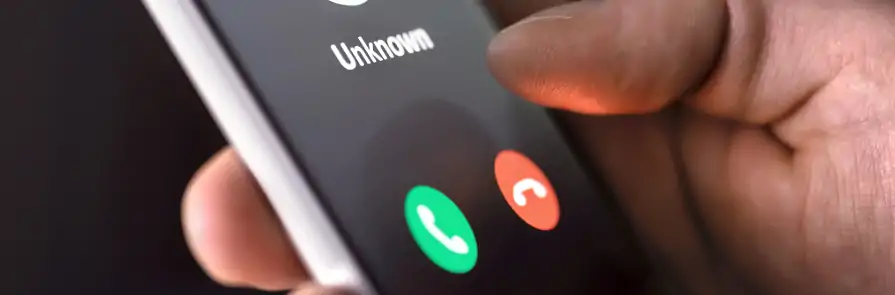
How to Block Robocalls, Manage Spam Calls, and Screen Calls with an Automated Attendant
It is a common and obtrusive frustration for businesses in the 21st century: your phone line rings, and instead of a customer on the line, it is a pre-recorded message or a scammer trying to obtain confidential information about your business. These calls are not only annoying, but can cost your business time, money, and productivity – and they show no sign of stopping. According to a recent study the number of spam calls in the United States increased 56% in 2020 compared to 2019, leading to a an estimated loss of $19.7 billion dollars.
The adoption of technologies like computerized auto-dialers by spammers has made it extremely difficult to block these calls. The Federal Trade Commission has also attempted to put a stop to these calls but has been unable to make a significant impact. If these callers cannot be prevented, how can you effectively manage them and keep them from impacting your business?
The good news is that while you may not be able to stop these calls from coming in, you can prevent them from ever reaching you or your employees. By setting up an auto attendant to answer your incoming calls, you can effectively and automatically screen these annoying and potentially dangerous calls. Here are just a few of the ways an automated attendant or IVR system can act as a call screening service for your business:
- IVR Gatekeeping: The majority of robocalls listen for someone to answer before playing their message or asking you to hold. By putting an automated attendant or IVR system on your business line, you can professionally answer calls from your customers while putting a check on spam calls. Any incoming calls would be answered with a professionally recorded greeting that asks callers to select.an option to continue the call. Since robocallers cannot press keys or produce key tones, they will be blocked by the IVR gatekeeper, which will disconnect the call with no input detected.
- Keypress to Connect: Sometimes it is necessary to screen calls yourself to determine a caller’s intent. For those situations, using a keypress to connect feature can be useful, especially when you use a single phone for both personal and business calls. With this feature, incoming calls from your business line will announce themselves with a brief, customizable greeting (“Incoming sales call, press any key to accept.”) If it is convenient for you to answer the call, simply press a key and you will be connected to the caller. If it is not, you can simply hang up and the call can be routed to voicemail. Using this feature alongside a robust voicemail-to-email feature with voicemail transcription can add an additional level of screening. Incoming voicemails are transcribed within seconds of the message being left and emailed to you along with a sound file attachment of the voicemail recording. You can quickly read this transcript to see who the caller is and determine if it needs immediate attention.
- Blocking Phone Numbers: Sometimes blocking calls is necessary, whether they are from a problem customer or an autodialer using the same outbound number repeatedly. Blocking phone numbers typically produces a busy signal or other error message for the inbound caller. While this option should be considered only as a last resort, it remains an extremely effective option.
While robocalls are not likely to slow down or go away any time soon, the good news is there are ways to prevent them from reaching you or lessen their impact. There are many creative solutions that can be employed to prevent robocalls from disrupting your business, and AccessDirect can help you determine the best solution for your specific situation. Contact us to speak with a helpful representative and get started with an auto attendant call screening solution today!






